Avantree TWS120 Manual
Avantree
Headphones
TWS120
Read below 📖 the manual in Italian for Avantree TWS120 (8 pages) in the Headphones category. This guide has been helpful for 24 people and has been rated 4.5 stars on average by 2 users
Page 1/8
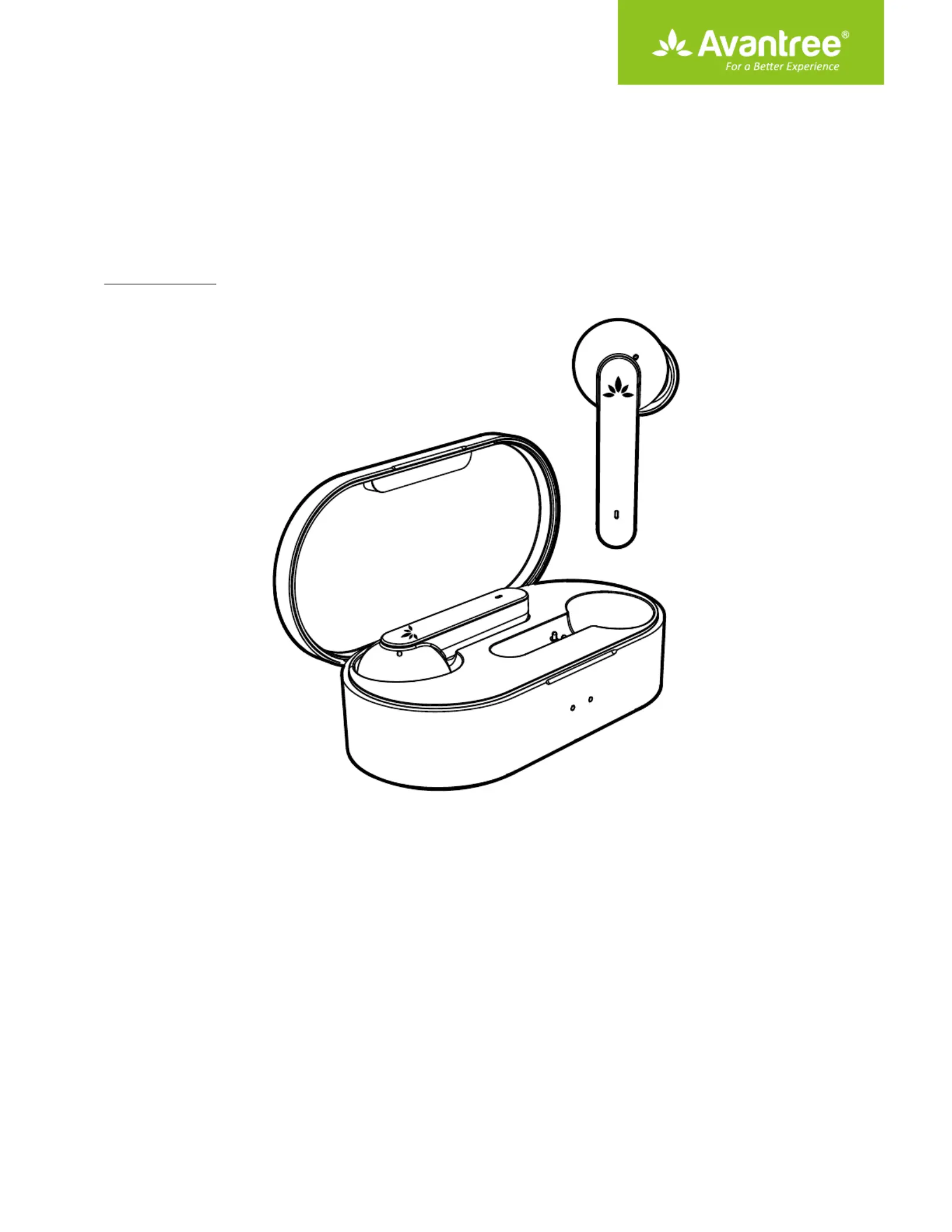
User Manual
True Wireless Earbuds for
Clear Phone Calls
TWS120
Product Overview 1 ·················································································································
How to wear 1 ····························································································································
How to charge 2 ························································································································
Basic operations 3 ·····················································································································
LED Indications 3 ······················································································································
How to pair 4 ······························································································································
How to clear pairing history / reset 5 ················································································
Support 6 ·····································································································································

1
Product Overview
Touch
area
L R
Earbuds
Charging case
LED 1 LED 2
Included accessories
EarGels Micro-USB Cable
How to wear
Select & replace eartips
To get the optimal experience, we recommend that you give each of the dierent sized eartips a try and nd the
pair that ts your ears the best. The medium-sized eartips are pre-mounted onto the earphones. Please ensure
that the eartips are rmly attached.
Flip the eartips over and mount them onto the earphones. Then adjust the whole to aim at the microphone
hole.
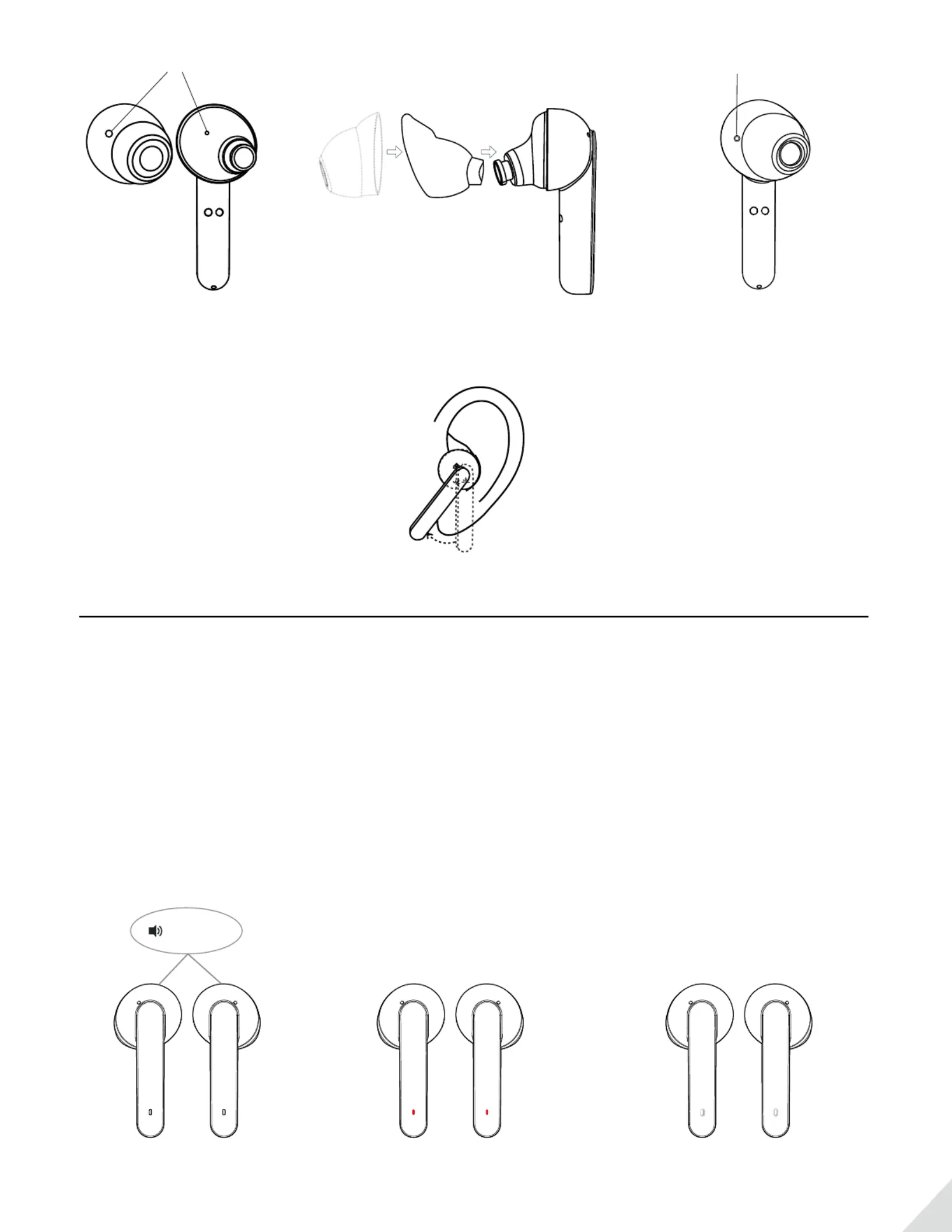
2
Microphone hole Overlapping microphone holes
Fitting adjustment
Insert the earphone into your ear and adjust to a position that you’re comfortable with. The better the t, the
better the noise isolation will be.
How to charge
With up to 8 hours of battery in the earphones, and 3-3.5 charges in the charging case, Avantree TWS120 oers
up to 36 hours of playtime.
Charging the earphones
When you start hearing the “battery low” voice prompt, please charge the earphones by putting them back
into the charging case. It takes about 1.5 hours to fully charge. The LED indicators on the earphones will
illuminate while charging. Once the charging has completed, the LED indicators will turn for 10 RED WHITE
seconds before automatically turning o.
battery low Charging-Illuminate Fully charged-Illuminate RED White
then go o
(Note: The earphones will automatically turn o about 10 minutes after the rst low battery warning.)
Product Specifications
| Brand: | Avantree |
| Category: | Headphones |
| Model: | TWS120 |
Do you need help?
If you need help with Avantree TWS120, ask a question below and other users will answer you
Headphones Avantree User Manuals

13 October 2024

13 October 2024

13 October 2024

13 October 2024

13 October 2024

13 October 2024

13 October 2024

13 October 2024

13 October 2024

13 October 2024
Headphones User Manuals
- Headphones Sony
- Headphones Xiaomi
- Headphones LG
- Headphones Huawei
- Headphones Philips
- Headphones Panasonic
- Headphones Hama
- Headphones Cayin
- Headphones Edifier
- Headphones Shokz
- Headphones Razer
- Headphones Teufel
- Headphones Kogan
- Headphones Soundcore
- Headphones GoGEN
- Headphones SBS
- Headphones Lindy
- Headphones Honor
- Headphones Media-tech
- Headphones EarFun
- Headphones Woxter
- Headphones Audio-Technica
- Headphones Lenovo
- Headphones Klein Tools
- Headphones Bose
- Headphones Meze Audio
- Headphones Livoo
- Headphones Cambridge
- Headphones CSL
- Headphones Maginon
- Headphones Sennheiser
- Headphones VXi
- Headphones Artsound
- Headphones Jabra
- Headphones JBL
- Headphones Genesis
- Headphones Dyson
- Headphones Muse
- Headphones Karma
- Headphones Plantronics
- Headphones Fostex
- Headphones Akg
- Headphones Fresh N Rebel
- Headphones Sven
- Headphones Sprout
- Headphones PSB
- Headphones Vizio
- Headphones Omnitronic
- Headphones EVOLVEO
- Headphones MEE Audio
- Headphones ModeCom
- Headphones POGS
- Headphones Etymotic
- Headphones CGV
- Headphones Lucid Audio
- Headphones Beyerdynamic
- Headphones Focal
- Headphones Meliconi
- Headphones Boompods
- Headphones Voxicon
- Headphones ADATA
- Headphones Miiego
- Headphones Lamax
- Headphones Aiaiai
- Headphones Vocopro
- Headphones Creative
- Headphones DAP Audio
- Headphones Savio
- Headphones Xmusic
- Headphones Mixx
- Headphones Acefast
- Headphones InLine
- Headphones SoundMagic
- Headphones Fiio
- Headphones Sudio
- Headphones Hecate
- Headphones Satechi
- Headphones LD Systems
- Headphones Cleer
- Headphones OneOdio
- Headphones BlueAnt
- Headphones Audeeo
- Headphones Urban Revolt
- Headphones Gustard
- Headphones Grace Design
- Headphones August
Latest Headphones User Manuals

27 October 2024

27 October 2024

27 October 2024

27 October 2024

27 October 2024

26 October 2024

26 October 2024

26 October 2024

25 October 2024

24 October 2024