Samsung UN49K6550AF Manual
Samsung
Television
UN49K6550AF
Read below 📖 the manual in Italian for Samsung UN49K6550AF (32 pages) in the Television category. This guide has been helpful for 17 people and has been rated 4.5 stars on average by 2 users
Page 1/32
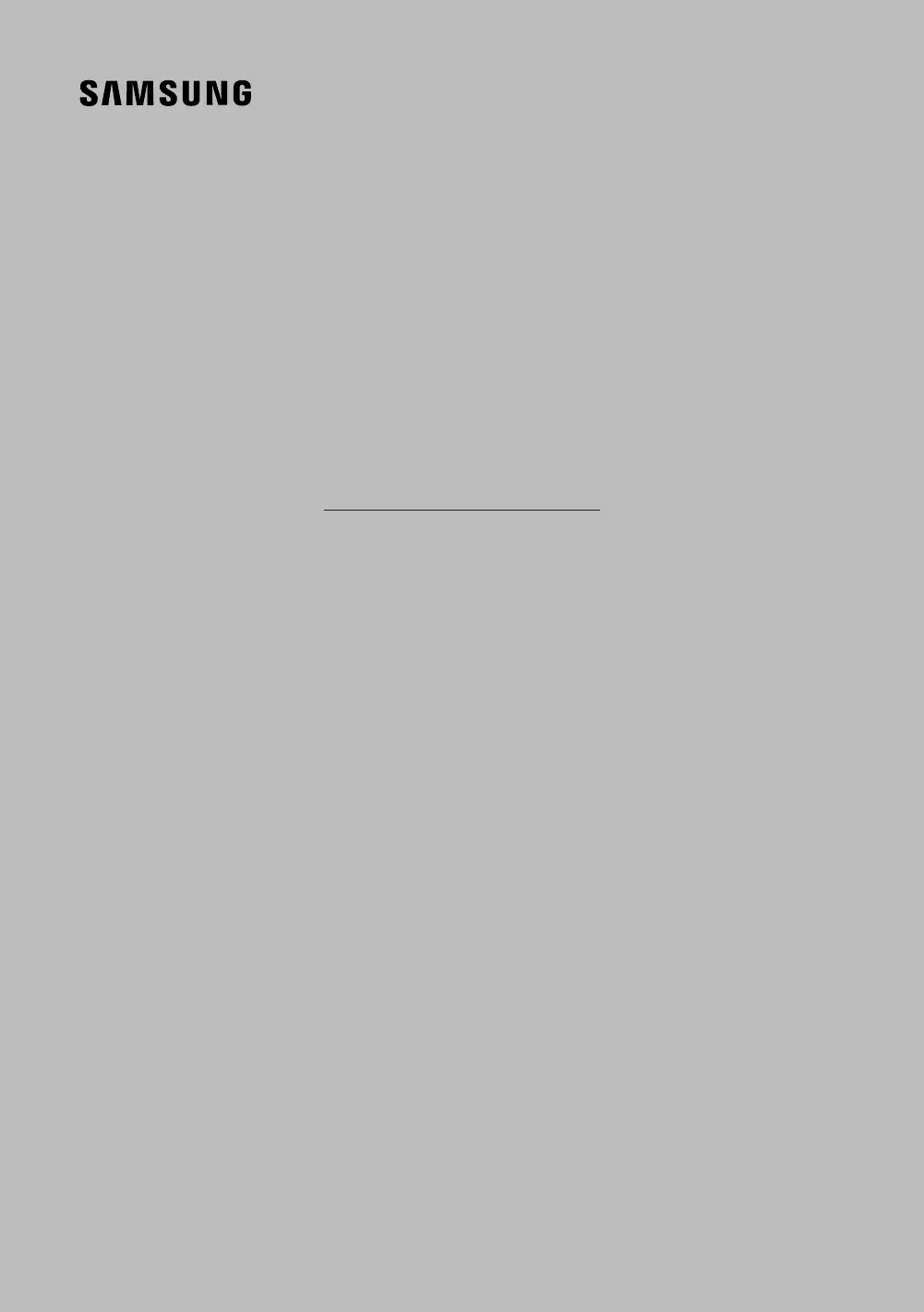
USER MANUAL
6 SERIES
(Mexico only) If you have any questions, please call us at 1-800-SAMSUNG (1-800-726-7864) for assistance.
Thank you for purchasing this Samsung product.
To receive more complete service, please register your product at www.samsung.com/register
Model_________________ Serial No._______________________
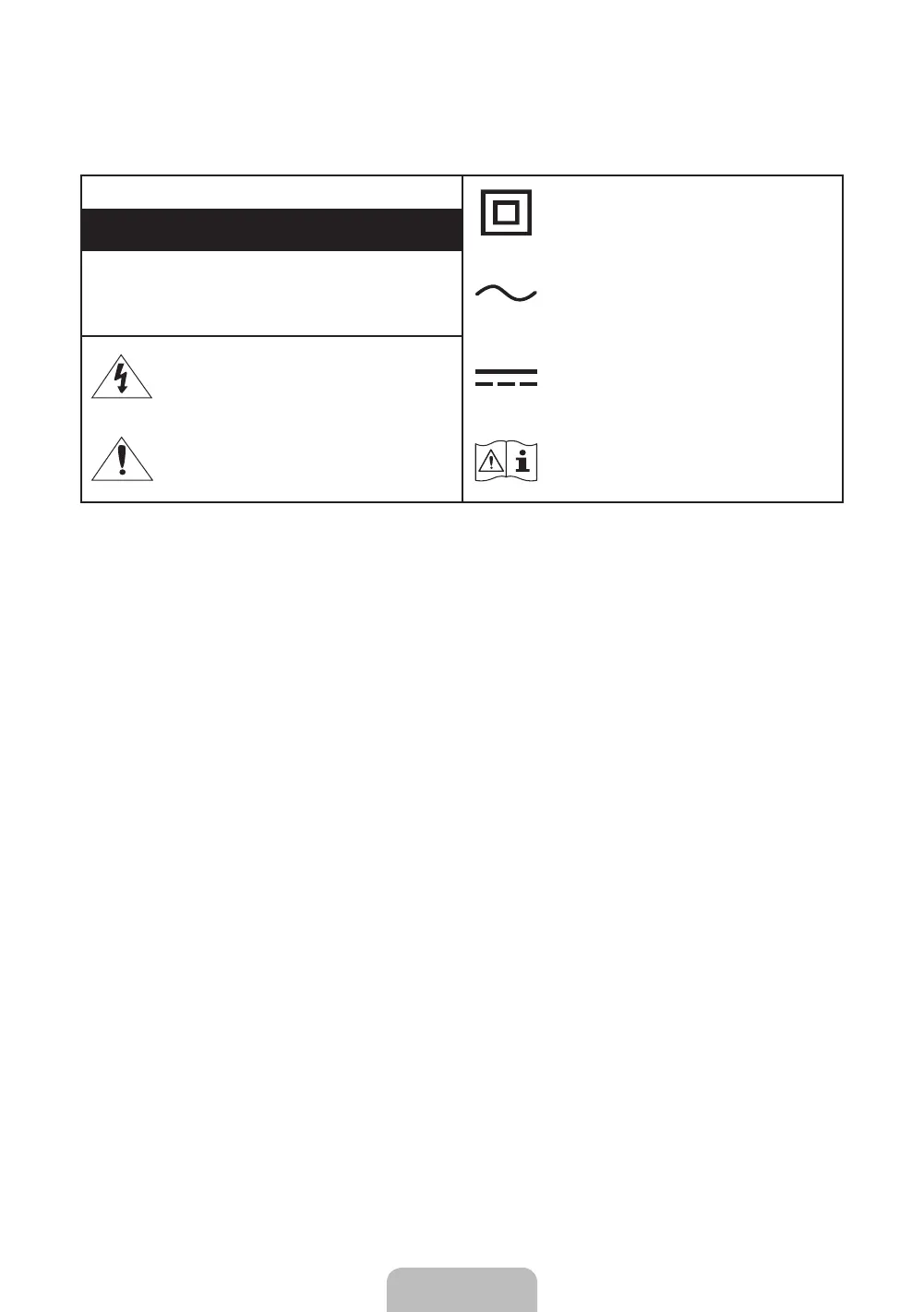
English - 2
• Theslotsandopeningsinthecabinetandintheback
orbottomareprovidedfornecessaryventilation.To
ensurereliableoperationofthisapparatusandto
protectitfromoverheating,theseslotsandopenings
mustneverbeblockedorcovered.
N Donotplacethisapparatusinaconnedspace,
suchasabookcaseorbuilt-incabinet,unless
properventilationisprovided.
N Donotplacethisapparatusnearoroveraradiator
orheatregister,orwhereitisexposedtodirect
sunlight.
N Donotplacevessels(vasesetc.)containingwater
onthisapparatus,asthiscanresultinareor
electricshock.
• Donotexposethisapparatustorainorplaceitnear
water(nearabathtub,washbowl,kitchensink,or
laundrytub,inawetbasement,ornearaswimming
pool,etc.).Ifthisapparatusaccidentallygetswet,un-
plugitandcontactanauthorizeddealerimmediately.
• Thisapparatususesbatteries.Inyourcommunity,
theremightbeenvironmentalregulationsthatrequire
youtodisposeofthesebatteriesproperly.Please
contactyourlocalauthoritiesfordisposalorrecycling
information.
•
Donotoverloadwalloutlets,extensioncords,or
adaptorsbeyondtheircapacity,sincethiscanresultin
reorelectricshock.
• Power-supplycordsshouldbeplacedsothattheyare
notlikelytobewalkedonorpinchedbyitemsplaced
uponoragainstthem.Payparticularattentionto
cordsattheplugend,atwalloutlets,andatthepoint
wheretheyexitfromtheappliance.
• Toprotectthisapparatusfromalightningstorm,or
whenleftunattendedandunusedforlongperiodsof
time,unplugitfromthewalloutletanddisconnect
theantennaorcablesystem.Thiswillpreventdamage
tothesetduetolightningandpowerlinesurges.
• BeforeconnectingtheACpowercordtotheDCadap-
toroutlet,makesurethatthevoltagedesignation
oftheDCadaptorcorrespondstothelocalelectrical
supply.
•
Neverinsertanythingmetallicintotheopenpartsof
thisapparatus.Thismaycauseadangerofelectric
shock.
•
Toavoidelectricshock,nevertouchtheinsideofthis
apparatus.Onlyaqualiedtechnicianshouldopen
thisapparatus.
• Besuretopluginthepowercorduntilitisrmly
seated.Whenunpluggingthepowercordfromawall
outlet,alwayspullonthepowercord'splug.Never
unplugitbypullingonthepowercord.Donottouch
thepowercordwithwethands.
• Ifthisapparatusdoesnotoperatenormally-in
particular,ifthereareanyunusualsoundsorsmells
comingfromit-unplugitimmediatelyandcontactan
authorizeddealerorservicecenter.
• Besuretopullthepowerplugoutoftheoutletif
theTVistoremainunusedorifyouaretoleavethe
houseforanextendedperiodoftime(especiallywhen
children,elderly,ordisabledpeoplewillbeleftalone
inthehouse).
N Accumulateddustcancauseanelectricshock,
anelectricleakage,orarebycausingthepower
cordtogeneratesparksandheatorbycausing
theinsulationtodeteriorate.
• BesuretocontactanauthorizedSamsungservice
centerforinformationifyouintendtoinstallyourTV
inalocationwithheavydust,highorlowtempera-
tures,highhumidity,chemicalsubstances,orwhere
itwilloperate24hoursadaysuchasinanairport,a
trainstation,etc.Failuretodosomayleadtoserious
damagetoyourTV.
Warning! Important Safety Instructions
PleasereadtheSafetyInstructionsbeforeusingyourTV.
CAUTION
ClassIIproduct:Thissymbolindicatesthatasafety
connectiontoelectricalearth(ground)isnot
required.
RISK OF ELECTRIC SHOCK. DO NOT OPEN.
CAUTION:TOREDUCETHERISKOFELECTRICSHOCK,DO
NOTREMOVECOVER(ORBACK).THEREARENOUSER
SERVICEABLEPARTSINSIDE.REFERALLSERVICINGTO
QUALIFIEDPERSONNEL.
ACvoltage:Ratedvoltagemarkedwiththissymbol
isACvoltage.
Thissymbolindicatesthathighvoltageispresent
inside.Itisdangeroustomakeanykindofcontact
withanyinternalpartofthisproduct.
DCvoltage:Ratedvoltagemarkedwiththissymbol
isDCvoltage.
Thissymbolindicatesthatthisproducthasincluded
importantliteratureconcerningoperationand
maintenance.
Caution.Consultinstructionsforuse:Thissymbol
instructstheusertoconsulttheusermanualfor
furthersafetyrelatedinformation.
English
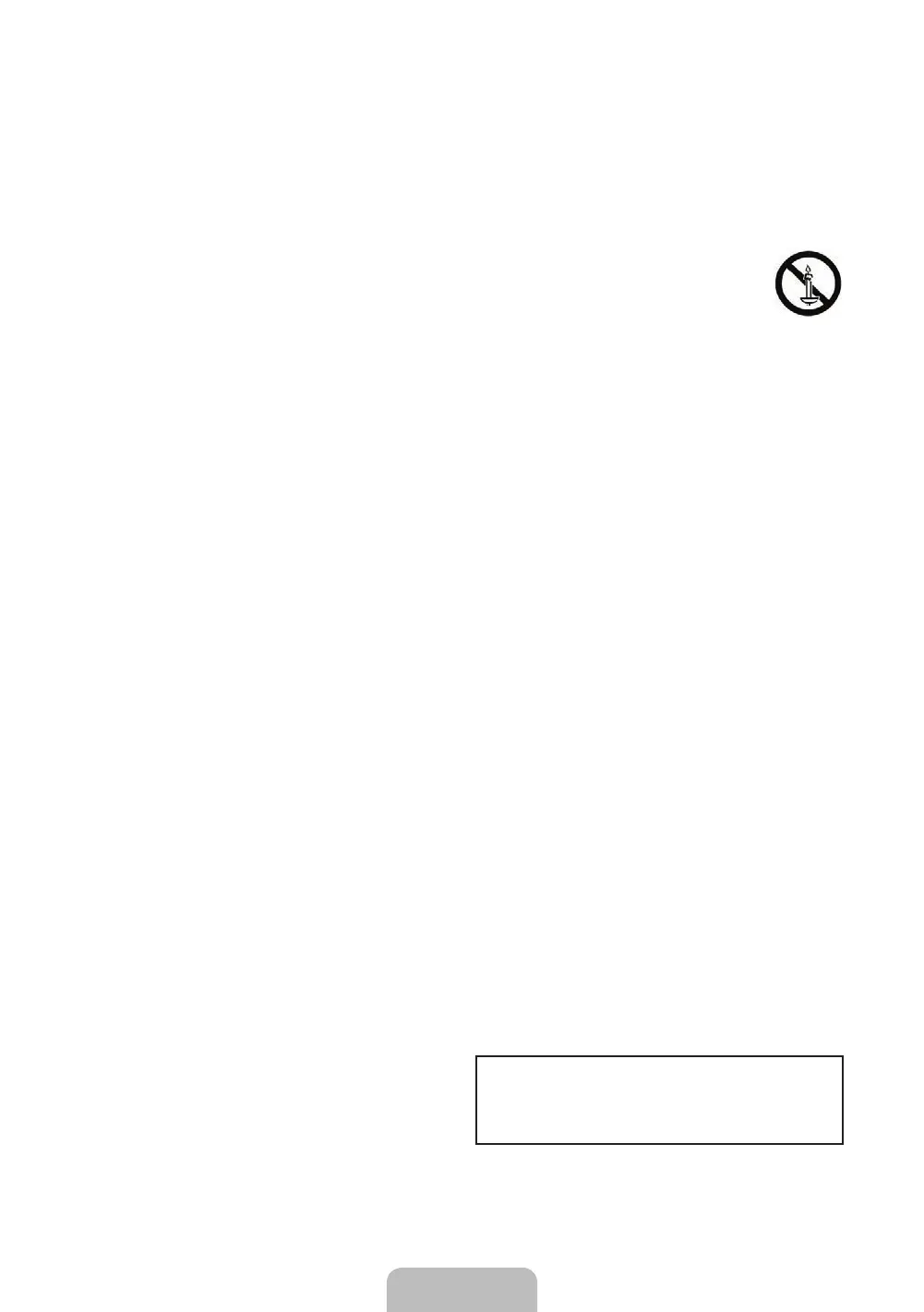
English - 3
• Useonlyaproperlygroundedplugandwalloutlet.
N Animpropergroundmaycauseelectricshockor
equipmentdamage.(ClasslEquipmentonly.)
• Toturnoffthisapparatuscompletely,disconnectit
fromthewalloutlet.Toensureyoucanunplugthisap-
paratusquicklyifnecessary,makesurethatthewall
outletandpowerplugarereadilyaccessible.
• Storetheaccessories(batteries,etc.)inalocation
safelyoutofthereachofchildren.
• Donotdroporstriketheproduct.Iftheproductis
damaged,disconnectthepowercordandcontacta
Samsungservicecenter.
• Tocleanthisapparatus,unplugthepowercordfrom
thewalloutletandwipetheproductwithasoft,dry
cloth.Donotuseanychemicalssuchaswax,benzene,
alcohol,thinners,insecticide,airfresheners,lubri-
cants,ordetergents.Thesechemicalscandamage
theappearanceoftheTVorerasetheprintingonthe
product.
•
Donotexposethisapparatustodrippingorsplashing.
• Donotdisposeofbatteriesinare.
• Donotshort-circuit,disassemble,oroverheatthe
batteries.
•
Thereisdangerofanexplosionifyoureplacethe
batteriesusedintheremotewiththewrongtypeof
battery.Replaceonlywiththesameorequivalent
type.
•
WARNING-TOPREVENTTHESPREADOF
FIRE,KEEPCANDLESANDOTHERITEMS
WITHOPENFLAMESAWAYFROMTHIS
PRODUCTATALLTIMES.
• UsecarewhentouchingtheTVafterithasbeenonfor
sometime.Somepartscanbewarmtothetouch.
Internet security
Samsungtakesanumberofstepstoprotectits
Internet-compatibleSmartTVsagainstunauthorized
incursionsandhacking.Forexample,certainsensitive
communicationsbetweentheTVandtheInternet
serversareencrypted.Inaddition,theTV’soperating
systemhasadoptedcontrolstopreventtheinstallation
ofunauthorizedapplications.
AlthoughwetakestepstoprotectyourSmartTVand
personalinformation,noInternet-connecteddeviceor
transmissioniscompletelysecure.Wethereforeencour-
ageyoutotakeadditionalstepstosafeguardyourTV,
secureyourInternetconnection,andminimizetherisk
ofunauthorizedaccess.Thesestepsarelistedbelow:
• WhenSamsungreleasessoftwareupdatestoimprove
thesecurityofyourTV,youshouldpromptlyinstall
theseupdates.Toautomaticallyreceivetheseup-
dates,turnonAuto UpdateintheTV'smenu(Support
>Software Update>Auto Update).Whenanupdate
isavailable,apopupmessageappearsontheTV
screen.Acceptthesoftwaredownloadandupdateby
selectingYESwhenprompted.Takestepstosecure
yourwirelessrouterandnetwork.Yourrouter's
manualshouldprovideadditionaldetailsabouthowto
implementthefollowingmeasures:
‐ Secureyourwirelessrouter'smanagementsettings
withauniquepasswordtopreventunauthorized
changestosecurityrelatedsettings.
‐ Implementstandardencryption(e.g.,WPA2encryp-
tion)onyourwirelessroutertosecureyourwireless
networksignal.
‐ Secureaccesstoyourwirelessnetworkwithahard-
to-guesspassword.
‐ Conrmyourrouter'srewallsettingisenabled(if
soequipped).
‐ MakesurethatallyourInternet-connecteddevices
arebehindyournetwork'srewall.
‐ Ifyourrouterormodemhasastandbymodebut-
ton,useittodisconnectyourhomenetworkfrom
theInternetwhenitisnotinuse.
• UsestrongpasswordsforallyourInternetaccounts
(Netix,Facebook,etc.).IfyourTVhasacamera,
recessthecameraintotheTV'sbezelwhenitisnotin
use.Recessingthecameramakesitinoperative.
• IfanyunexpectedmessagesappearonyourTVscreen
requestingpermissiontolinkadeviceorenablea
remotesession,doNOTaccept.
• Donotvisitsuspiciouswebsitesanddonotinstallany
suspiciousprograms.Werecommendthatusersin-
stallonlythoseauthorizedappsprovidedbySamsung
throughSamsungSmartHub.
FiguresandillustrationsinthisUserManualare
providedforreferenceonlyandmaydifferfromthe
actualproductappearance.Productdesignandspeci-
cationsmaychangewithoutnotice.
Product Specifications
| Brand: | Samsung |
| Category: | Television |
| Model: | UN49K6550AF |
Do you need help?
If you need help with Samsung UN49K6550AF, ask a question below and other users will answer you
Television Samsung User Manuals

27 October 2024

27 October 2024

27 October 2024

27 October 2024

27 October 2024

27 October 2024

27 October 2024

26 October 2024

26 October 2024

26 October 2024
Television User Manuals
- Television Sony
- Television Xiaomi
- Television LG
- Television Philips
- Television Panasonic
- Television BEKO
- Television Arcelik
- Television Hisense
- Television Saba
- Television TCL
- Television Cecotec
- Television Kogan
- Television GoGEN
- Television Furrion
- Television Pioneer
- Television Haier
- Television Vox
- Television Sencor
- Television Cello
- Television Medion
- Television Grundig
- Television Technisat
- Television RCA
- Television Hyundai
- Television Chiq
- Television Nevir
- Television Infiniton
- Television Denver
- Television Alphatronics
- Television Megasat
- Television Sharp
- Television ECG
- Television Element
- Television Toshiba
- Television JTC
- Television Bauhn
- Television Vizio
- Television Metz
- Television Mystery
- Television CGV
- Television Doffler
- Television Elements
- Television FOX Electronics
- Television Voxicon
- Television Thomson
- Television Mitchell & Brown
- Television Aconatic
- Television Continental Edison
- Television Schaub Lorenz
- Television Strong
- Television FFalcon
- Television SYLVOX
- Television Dyon
- Television QBell Technology
- Television Qilive
- Television MBM
- Television RevolutionHD
Latest Television User Manuals

27 October 2024

27 October 2024

27 October 2024

27 October 2024

27 October 2024

27 October 2024

27 October 2024

27 October 2024

27 October 2024

27 October 2024