Gigabyte C500 PANORAMIC STEALTH ICE Manual
Gigabyte
Computerbehuizing
C500 PANORAMIC STEALTH ICE
Read below 📖 the manual in Italian for Gigabyte C500 PANORAMIC STEALTH ICE (2 pages) in the Computerbehuizing category. This guide has been helpful for 28 people and has been rated 4.5 stars on average by 2 users
Page 1/2
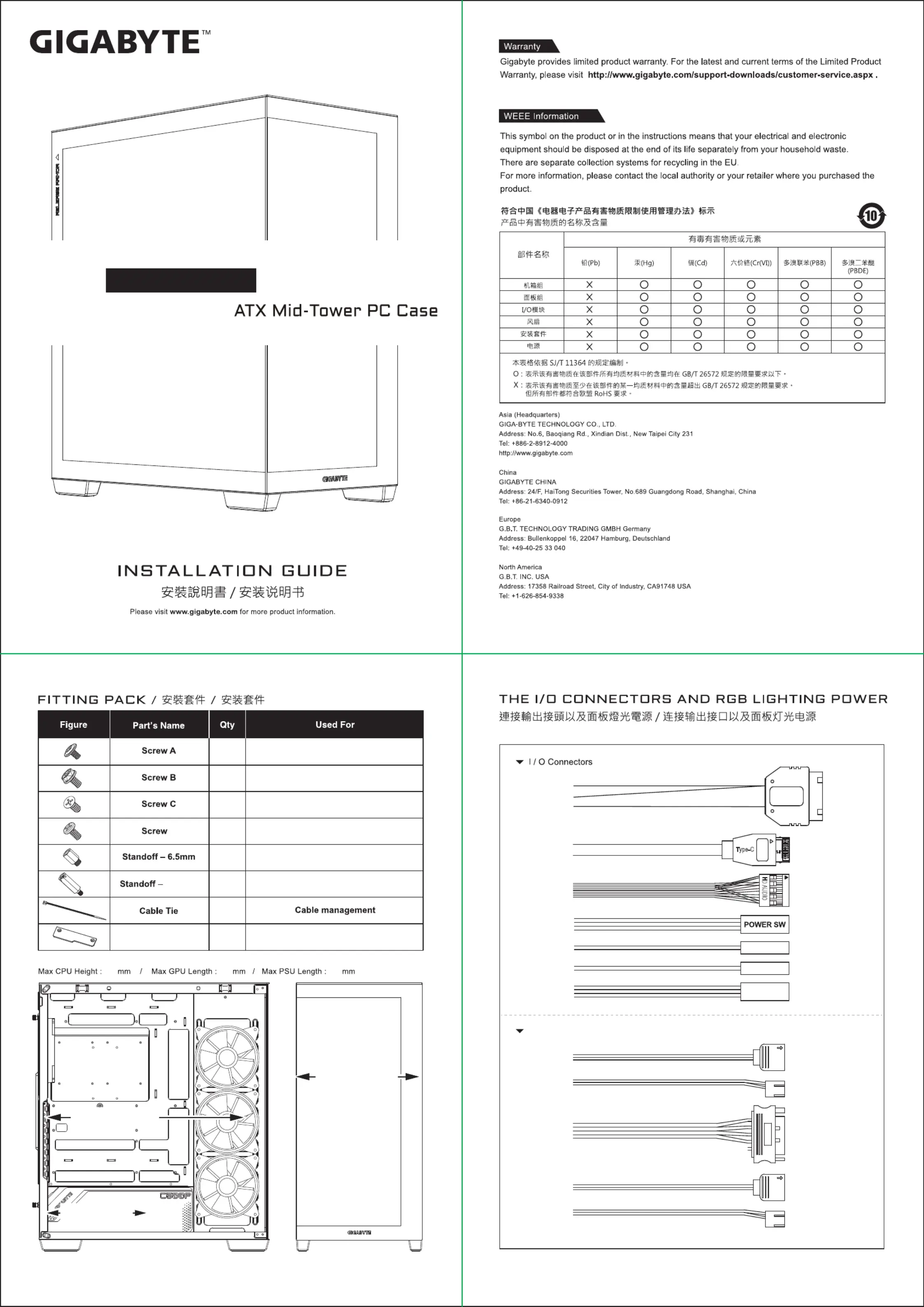
19
4
4
8
7
2
10
Motherboard (9) / SSD (8) /
VGA vertical installation (2)
Motherboard (4, pre-installed) /
Backup (3)
PSU
VGA installation
3.5”HDD
VGA vertical installation
1 VGA vertical installation
D
16mm
176 410
200
Support GPU Length
up to 410mm
Support CPU Heigth
up to 176mm
Support PSU Length
up to 200mm
USB3.0
Type-C
HD AUDIO
POWER LED
-
POWER LED+
RESET SW
RGB Lighting & System Fan
PCI-E Vertical Bracket
Cover
C50 0
PANORAMIC
STEALTH
ICE
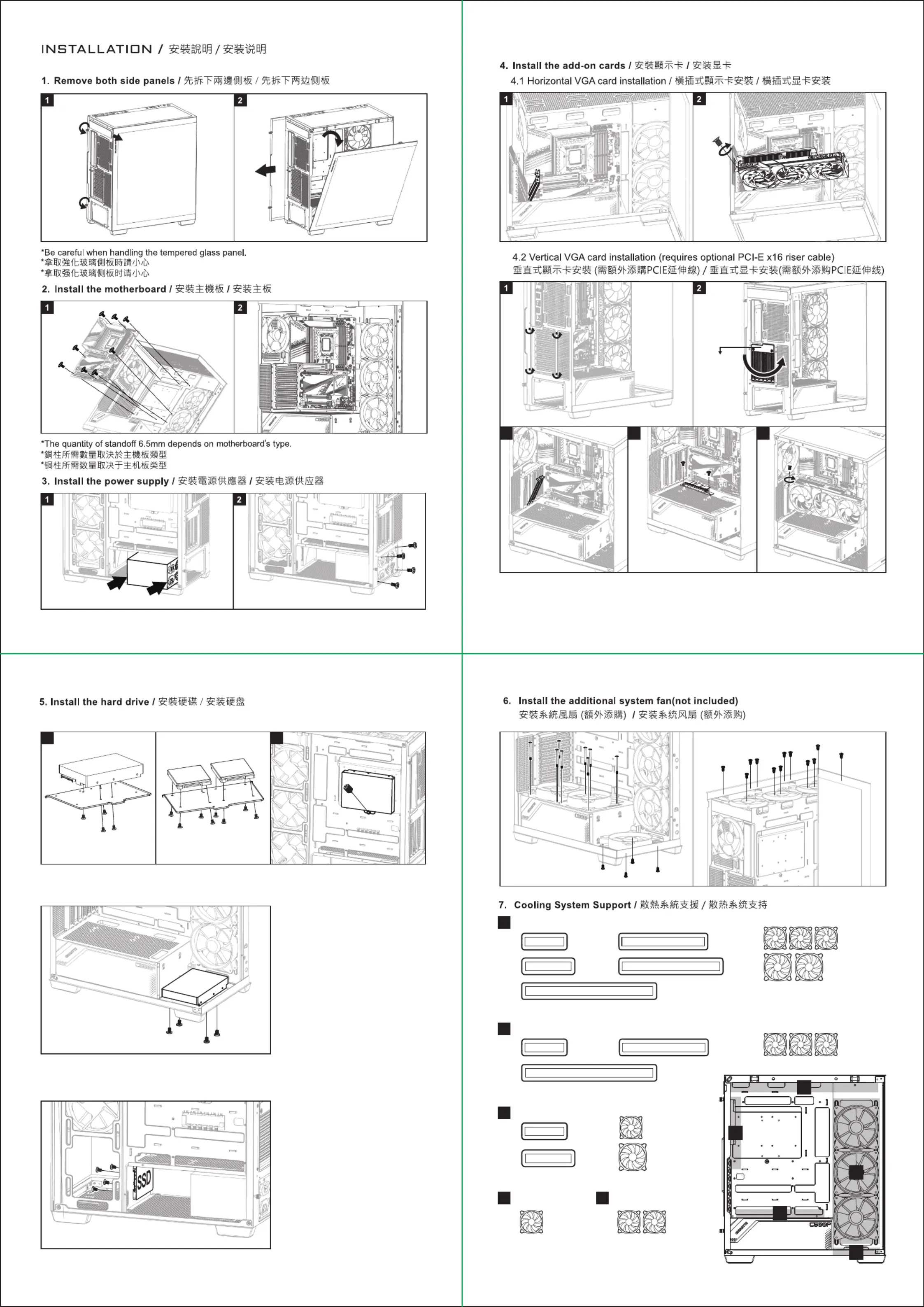
Screw A
Screw B
PSU
3 4 5 3
1 2
SSD SSD
HDD
1
Top
1
3
2
4
5
120
360
140
240
280
120
4
Bottom
120
140
2
Side
120
360
120240
3
Rear
120
140
120120
Screw A Screw C
Standoff – 16mm
PSU
*Before installing vertically, please adjust the bracket's direction first.
*垂直安裝前,請先調整檔板支架方向。
*垂直安装前,请先调整档板支架方向。
5.1 For 3.5” HDD & 2.5” SSD / 3.5” HDD & 2.5” SSD / 3.5” HDD & 2.5” SSD支援 支持
Screw D
5.3 For 2.5” SSD / 2.5” SSD / 2.5” SSD 支援 支持
Screw A
Screw A
5.2 For 3.5” HDD / 3.5” HDD / 3.5” HDD 支援 支持
Screw D
HDD
5
PSU Shroud
120
140
Screw C
PCI-E Vertical
Bracket Cover
Product Specifications
| Brand: | Gigabyte |
| Category: | Computerbehuizing |
| Model: | C500 PANORAMIC STEALTH ICE |
Do you need help?
If you need help with Gigabyte C500 PANORAMIC STEALTH ICE, ask a question below and other users will answer you
Computerbehuizing Gigabyte User Manuals

13 October 2024

13 October 2024

13 October 2024

13 October 2024

13 October 2024

13 October 2024
Computerbehuizing User Manuals
- Computerbehuizing AeroCool
- Computerbehuizing Zalman
- Computerbehuizing Cougar
- Computerbehuizing ModeCom
- Computerbehuizing Fractal Design
- Computerbehuizing Savio
- Computerbehuizing Logic
- Computerbehuizing HYTE
- Computerbehuizing IStarUSA
Latest Computerbehuizing User Manuals

26 October 2024

26 October 2024

26 October 2024

25 October 2024

22 October 2024

22 October 2024

22 October 2024

22 October 2024

15 October 2024

15 October 2024