Mount-It! MI-396 Manual
Mount-It!
Flat panel support
MI-396
Read below 📖 the manual in Italian for Mount-It! MI-396 (5 pages) in the Flat panel support category. This guide has been helpful for 35 people and has been rated 4.5 stars on average by 2 users
Page 1/5

FULL MOTION OUTDOOR
TV WALL MOUNT
MI-396
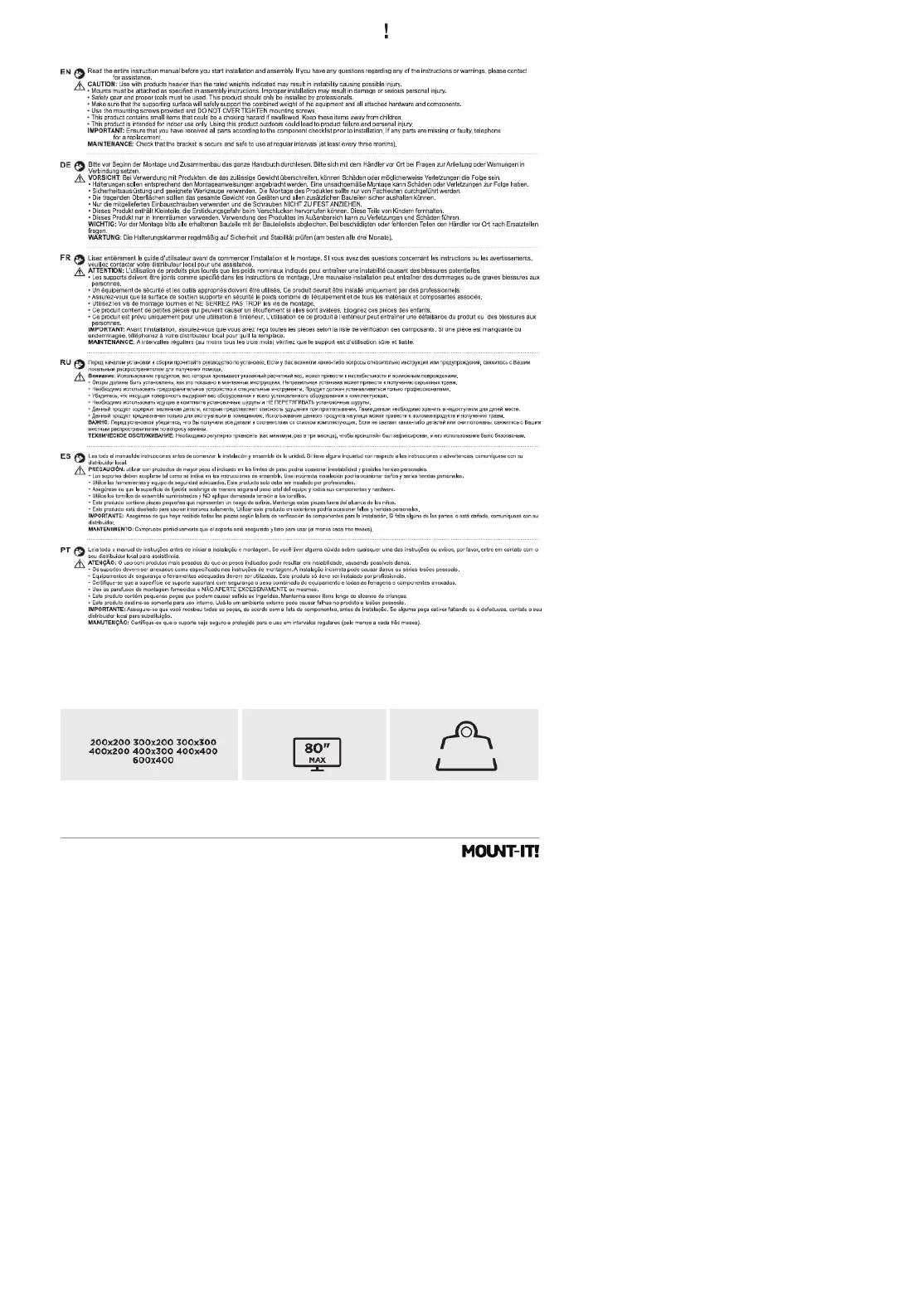
Thank you for choosing Mount-It
2
Mount-It!
Mount-It!
COMPATIBLE VESA SIZES
COMPATIBLE WITH
TVs UP TO
50kg
(110lbs)
RATED

4
• With a stud finder locate the studs and hold the WallMount (#A) on the stud at the desired height. Using
a bubble level to ensure straightness mark the center of the mounting holes as shown with a pencil.
• Use a 5/32” drill bit and drill on the marked locations to a depth of 2.4”
• Secure the Wall Mount (#A) to the wall using Lag Screws (#W-A) and Washers (#W-C). Tighten the
screws until secure.
Wood Stud Mounting Option
Step 1a
Product Specifications
| Brand: | Mount-It! |
| Category: | Flat panel support |
| Model: | MI-396 |
Do you need help?
If you need help with Mount-It! MI-396, ask a question below and other users will answer you
Flat panel support Mount-It! User Manuals

26 October 2024

14 October 2024

14 October 2024

14 October 2024

14 October 2024

14 October 2024

14 October 2024

14 October 2024

14 October 2024

14 October 2024
Flat panel support User Manuals
- Flat panel support Schwaiger
- Flat panel support Sanus
- Flat panel support Kogan
- Flat panel support One For All
- Flat panel support My Wall
- Flat panel support B-tech
- Flat panel support Speaka
- Flat panel support Chief
- Flat panel support V7
- Flat panel support Helder
- Flat panel support Sven
- Flat panel support Rocstor
- Flat panel support Proaim
- Flat panel support CTA Digital
- Flat panel support Avteq
- Flat panel support Insignia
- Flat panel support Heckler
- Flat panel support GPX
- Flat panel support Peerless-AV
- Flat panel support Multibrackets
- Flat panel support LTN Technologies
- Flat panel support Gabor
- Flat panel support Ultimate
- Flat panel support Fellowes
- Flat panel support Acco
Latest Flat panel support User Manuals

27 October 2024

27 October 2024

27 October 2024

26 October 2024

26 October 2024

26 October 2024

24 October 2024

24 October 2024

24 October 2024

24 October 2024