V-Tac VT-33333 Manual
V-Tac
power bank
VT-33333
Read below 📖 the manual in Italian for V-Tac VT-33333 (4 pages) in the power bank category. This guide has been helpful for 18 people and has been rated 4.5 stars on average by 2 users
Page 1/4

INSTRUCTION MANUAL
POWER BANK
Thank you for selecting and buying V-TAC Product. V-TAC will serve you the best.
Please read these instructions carefully & keep this user manual handy for future
reference. If you have any another query, please contact our dealer or local vendor
from whom you have purchased the product. They are trained and ready to serve you
at the best.
INTRODUCTION
TECHNICAL DATA
Multi-Language Manual QR CODE
Please scan the QR code to access the manual
in multiple languages.
WEEE Number: 80133970
MODEL VT-33333
CAPACITY 30000mAh (111Wh)
INPUT 1 DC 5V/2A 9V/2A(Type-C)
INPUT 2 DC 5V/2A 9V/2A(Micro-B)
INPUT 3 DC 5V/2A(Lightning)
INPUT 4 2W(Solar board)
OUTPUT 1 DC 5V/3A 9V/2.22A 12V/1.67A(Type-C)
OUTPUT 2 DC 5V/3A 9V/2.22A 12V/1.67A(USB)
OUTPUT 3 5W/7.5W/10W(Wireless)
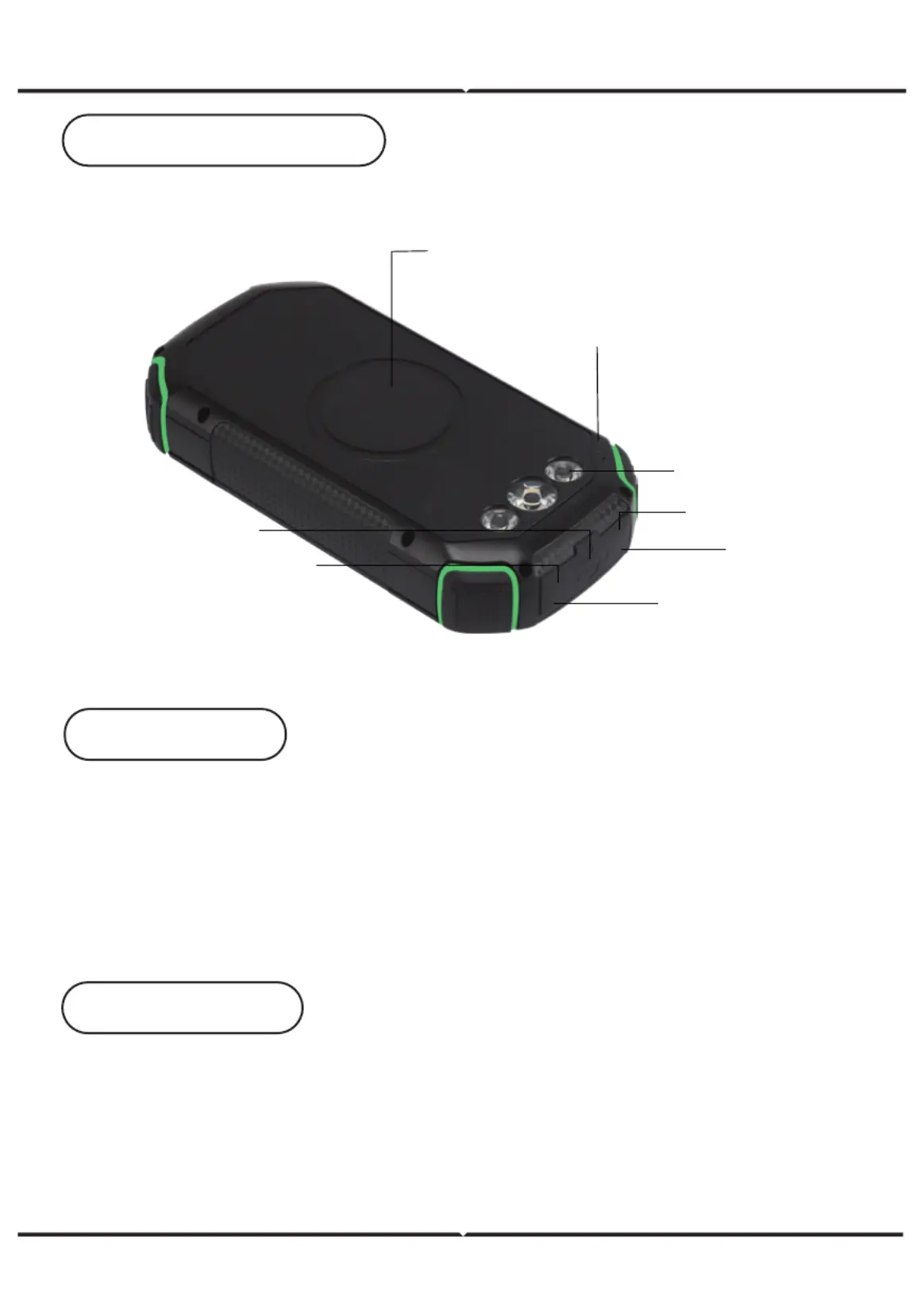
This product is lightweight, environmentally friendly, high-capacity stylish mobile power
for portable devices anywhere, anytime. This product contains a high-performance
lithium-ion battery. Using the USB-TYPE C cable, not only can you power portable
devices directly, but also can charge the built-in battery. It provides adequate back-up
energy for the wild expedition, traveling, Adventure, and travel home.
1. Suitable for iPhone, iPod, Tablet, most mobile phone and digital products.
2. Suitable for handheld video games PSP, NDSI, NDSL.
3. Suitable for MP3, MP4, MP5, e-books, GPS, walkie-talkie.
4. Standard USB interface output, compatible with all USB charging devices.
INTRODUCTION
APPLICABLE FOR
POWER BANK FUNCTION
Wireless Charging
Power Button
LED Lights
Lighting Input
USB Output
USB Output
Micro Input
Type C Input/Output

1. Easy to use simply select the appropriate connector to charge.
2. Plug & play, auto-sleep mode function, when no current output the device goes into
sleep mode automatically.
3. Short-circuit protection, over Charge protection, over discharge protection, intelligent
protection of lithium, high conversion efficiency, leakage protection.
1. Display capacity (Note: Applicable for models with LED indicator):
Press control button, capacity LED will be on, 10 seconds later they will be off
automatically.
4 LEDs on: 75%~100% remained.
3 LEDs on: 50%~75%remained.
2 LEDs on: 25%—50% remained.
1 LEDs on: less than 25%
2. LED lighting (Note: Applicable for models with LED flashlight)
Press control button over 2 seconds, the flashlight will switch on.
Press control button more than 2 seconds to switch off the flashlight.
3. Charge portable power bank
The applicable standard cable plug in the computer USB or USB charger, connect to the
USB-TYPE C of mobile power, automatic wake-up charge. During charging, the battery
indicator light cycling starts; full power indicator light indicates charging completed.
4. Use portable power bank to provide power to any digital device. Using the cable and
adapter for the digital products, the electronic switch will be open automatically, output
5V voltage for use. (See Figure 3)
PERFORMANCE
HOW TO USE IT
Product Specifications
| Brand: | V-Tac |
| Category: | power bank |
| Model: | VT-33333 |
Do you need help?
If you need help with V-Tac VT-33333, ask a question below and other users will answer you
power bank V-Tac User Manuals

13 October 2024
power bank User Manuals
- power bank Xiaomi
- power bank Philips
- power bank Vorago
- power bank Goobay
- power bank Schwaiger
- power bank Totolink
- power bank Kogan
- power bank GoGEN
- power bank Urban Factory
- power bank SBS
- power bank Voltcraft
- power bank EMOS
- power bank Brandson
- power bank Ansmann
- power bank Busch + Müller
- power bank Mophie
- power bank Celly
- power bank Nedis
- power bank Logilink
- power bank Goodis
- power bank Fresh N Rebel
- power bank Sven
- power bank Bauhn
- power bank GP
- power bank Jackery
- power bank Twelve South
- power bank Vantec
- power bank Best Buy
- power bank Insignia
- power bank Xtorm
- power bank ToughTested
- power bank Digipower
- power bank Maglite
- power bank Urban Revolt
- power bank DCU
Latest power bank User Manuals

27 October 2024

24 October 2024

24 October 2024

24 October 2024

24 October 2024

21 October 2024

20 October 2024

20 October 2024

20 October 2024

20 October 2024