StarTech.com IREXT Manual
StarTech.com
AV extender
IREXT
Read below 📖 the manual in Italian for StarTech.com IREXT (2 pages) in the AV extender category. This guide has been helpful for 21 people and has been rated 4.5 stars on average by 2 users
Page 1/2
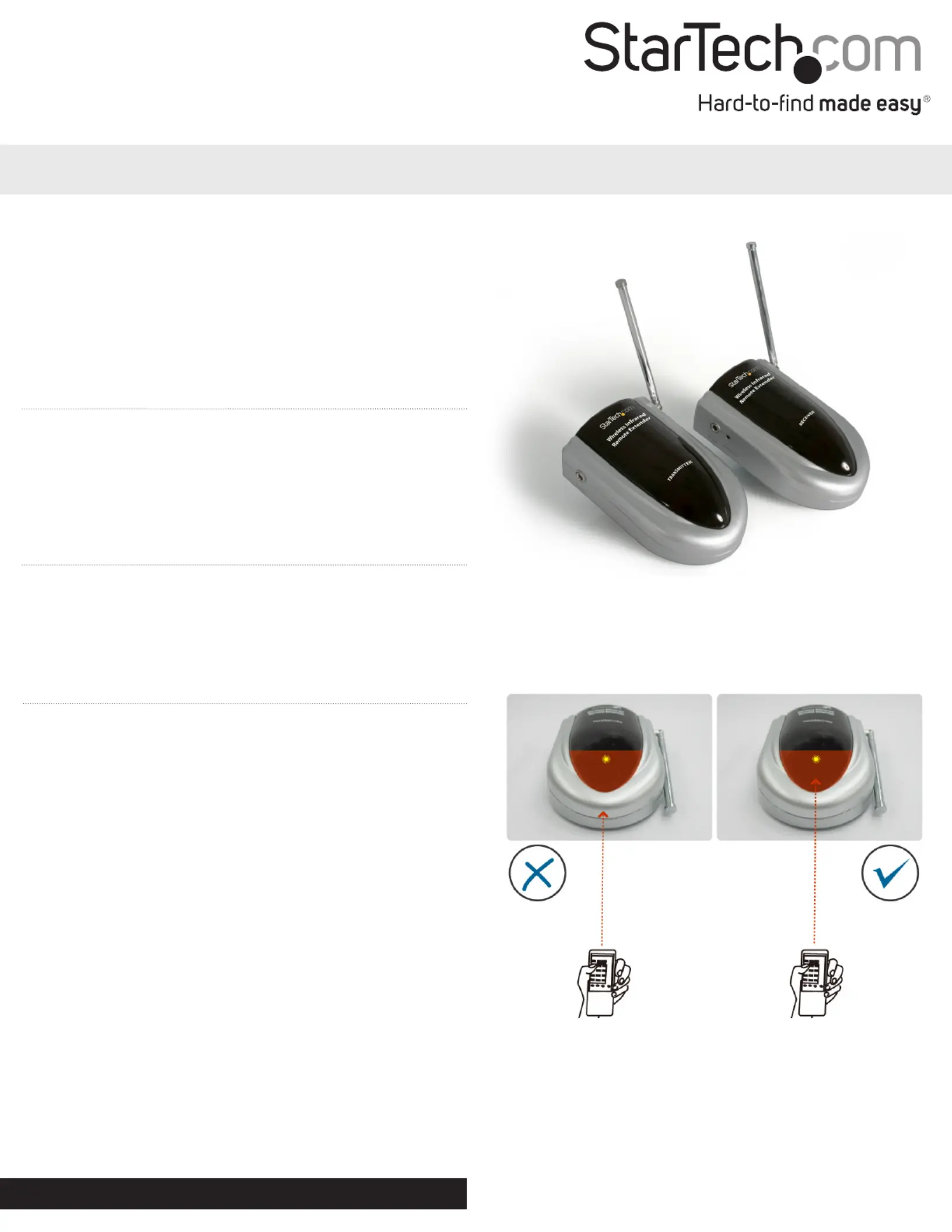
Instruction Manual
DE: Bedienungsanleitung - de.startech.com
FR: Guide de l'utilisateur - fr.startech.com
ES: Guía del usuario - es.startech.com
IT: Guida per l'uso - it.startech.com
NL: Gebruiksaanwijzing - nl.startech.com
PT: Guia do usuário - pt.startech.com
Manual Revision: 01/13/2012
For the most up-to-date information, please visit: www.startech.com
Packaging Contents
• 1xIREXTreceiver
• 1xIREXTtransmitter
• 2xPowerAdapters
• 1xUserGuide
System Requirements
• Availablepoweroutletsneartransmitterandreceiver
locations
• IRcontrolleddevicewithremote
IREXT
Wireless Infrared IR Remote Extender - Up to 115 ft
*actual product may vary from photos
Installation
Basic Setup
1. SituatetheReceiverunit,nearthedeviceyouwishtocontrol
remotely(e.g.Television,HomeTheatreReceiveretc.).
2. ConnectoneoftheACpoweradaptersprovided,toanavailable
poweroutlet.
3. InserttheremainingconnectorfromtheACpoweradapterused
inStep2,intotheportmarkedDCJacklocatedontheleftsideof
theReceiverunit.
4. SituatetheIRExtenderProbeneartheremotesensorofthe
deviceyouwishtocontrol.Insertthemetalconnectorprovided
bytheprobe,intotheIRExtenderportlocatedontheleftsideof
theReceiverunit.
5. SituatetheTransmitterunit,nearthelocationfromwhichyou
wishtoinitiatecontrol,ensuringthatanavailablepoweroutletis
easilyaccessible.
6. Connecttheremainingpoweradaptertoanavailablepower
outlet.
7. ConnectthepoweradaptertotheDCJack,locatedonthe
Transmitterunit.
8. TheWirelessInfraredRemoteExtenderisnowreadyforuse.
The colouredareaistheIRred
sensorzone.Pleasemakesure
toalwayspointyourIRremote
inthisarea.
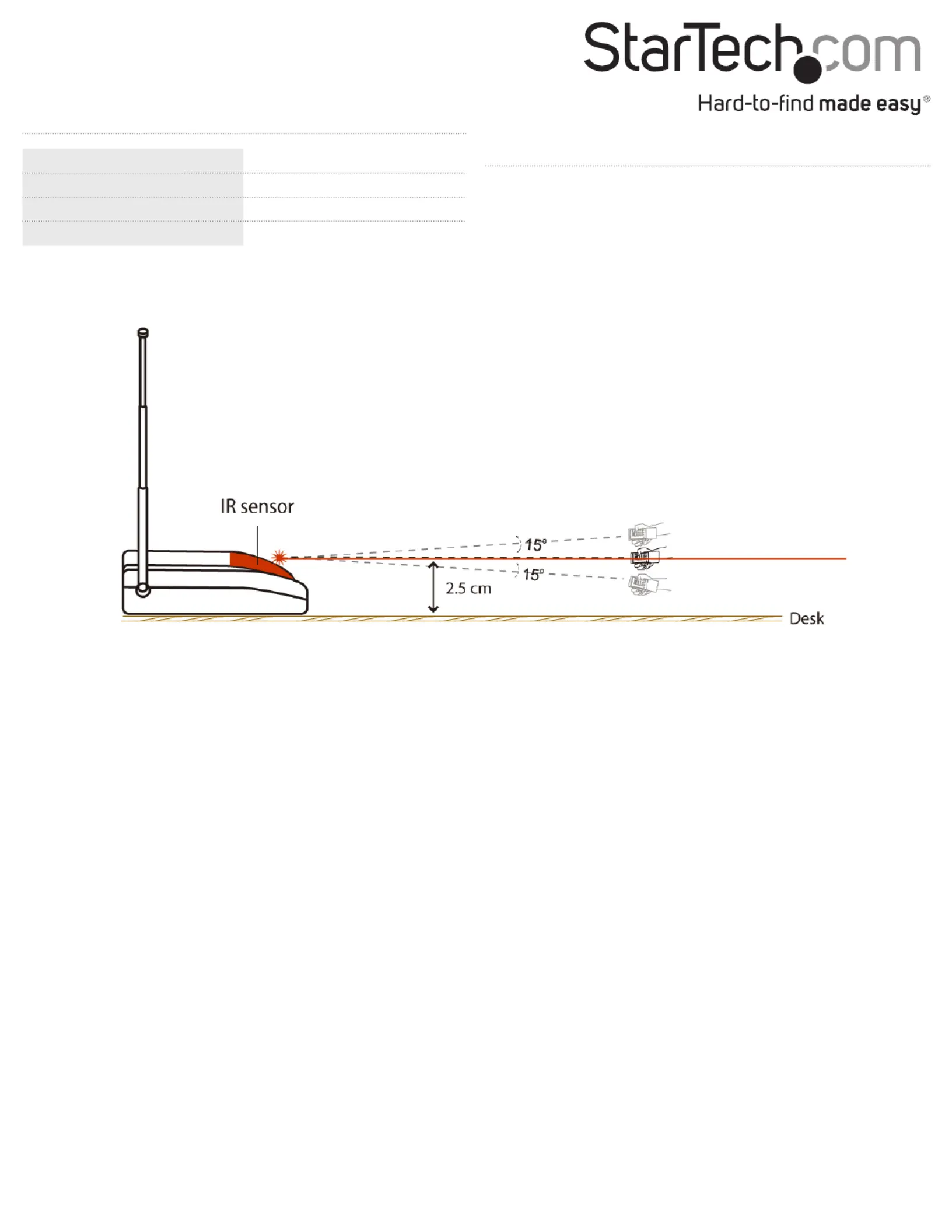
FCC Compliance Statement
ThisequipmenthasbeentestedandfoundtocomplywiththelimitsforaClassBdigitaldevice,pursuanttopart15oftheFCCRules.Theselimitsaredesignedtoprovidereasonableprotectionagainst
harmfulinterferenceinaresidentialinstallation.Thisequipmentgenerates,usesandcanradiateradiofrequencyenergyand,ifnotinstalledandusedinaccordancewiththeinstructions,maycause
harmfulinterferencetoradiocommunications.However,thereisnoguaranteethatinterferencewillnotoccurinaparticularinstallation.Ifthisequipmentdoescauseharmfulinterferencetoradioor
televisionreception,whichcanbedeterminedbyturningtheequipmentoandon,theuserisencouragedtotrytocorrecttheinterferencebyoneormoreofthefollowingmeasures:
• Reorientorrelocatethereceivingantenna.
• Increasetheseparationbetweentheequipmentandreceiver.
• Connecttheequipmentintoanoutletonacircuitdierentfromthattowhichthereceiverisconnected.
• Consultthedealeroranexperiencedradio/TVtechnicianforhelp.
Use of Trademarks, Registered Trademarks, and other Protected Names and Symbols
This manual may make reference to trademarks, registered trademarks, and other protected names and/or symbols of third-party companies not related in any way to
StarTech.com.WheretheyoccurthesereferencesareforillustrativepurposesonlyanddonotrepresentanendorsementofaproductorservicebyStarTech.com,oranendorsementoftheproduct(s)
towhichthismanualappliesbythethird-partycompanyinquestion.Regardlessofanydirectacknowledgementelsewhereinthebodyofthisdocument,StarTech.comherebyacknowledgesthatall
trademarks,registeredtrademarks,servicemarks,andotherprotectednamesand/orsymbolscontainedinthismanualandrelateddocumentsarethepropertyoftheirrespectiveholders.
Technical Support
StarTech.com’slifetimetechnicalsupportisanintegralpartofourcommitmenttoprovideindustry-leadingsolutions.Ifyoueverneedhelpwithyourproduct,visitwww.startech.com/supportandaccess
ourcomprehensiveselectionofonlinetools,documentation,anddownloads.
Forthelatestdrivers/software,pleasevisitwww.startech.com/downloads
Warranty Information
Thisproductisbackedbyatwoyearwarranty.
Inaddition,StarTech.comwarrantsitsproductsagainstdefectsinmaterialsandworkmanshipfortheperiodsnoted,followingtheinitialdateofpurchase.Duringthisperiod,theproductsmaybereturned
forrepair,orreplacementwithequivalentproductsatourdiscretion.Thewarrantycoverspartsandlaborcostsonly.StarTech.comdoesnotwarrantitsproductsfromdefectsordamagesarisingfrom
misuse,abuse,alteration,ornormalwearandtear.
Limitation of Liability
InnoeventshalltheliabilityofStarTech.comLtd.andStarTech.comUSALLP(ortheirocers,directors,employeesoragents)foranydamages(whetherdirectorindirect,special,punitive,incidental,
consequential,orotherwise),lossofprots,lossofbusiness,oranypecuniaryloss,arisingoutoforrelatedtotheuseoftheproductexceedtheactualpricepaidfortheproduct.Somestatesdonotallow
theexclusionorlimitationofincidentalorconsequentialdamages.Ifsuchlawsapply,thelimitationsorexclusionscontainedinthisstatementmaynotapplytoyou.
Specications
Transmission Frequency 418Hz
Receiver Tuning Frequency 38KHz
Power Adapter 12VDC,150mA
Dimensions 103.0mmx71.0mmx36.0mm
Testing the IR Extender
1. RaisetheIRremotecontrolsothatitis2.5cmabovethedesk
surface.
2. AlwaysaimtheIRremoteattheIRsensorarea.
Product Specifications
| Brand: | StarTech.com |
| Category: | AV extender |
| Model: | IREXT |
Do you need help?
If you need help with StarTech.com IREXT, ask a question below and other users will answer you
AV extender StarTech.com User Manuals

15 October 2024

13 October 2024

13 October 2024

13 October 2024

13 October 2024

13 October 2024

13 October 2024

13 October 2024

13 October 2024

13 October 2024
AV extender User Manuals
- AV extender Extron
- AV extender Lindy
- AV extender Smart-AVI
- AV extender Atlona
- AV extender Rocstor
- AV extender Genexis
- AV extender PureLink
- AV extender Kramer
- AV extender ATen
- AV extender Blustream
- AV extender WyreStorm
- AV extender C2G
- AV extender Intelix
- AV extender Comprehensive
Latest AV extender User Manuals

22 October 2024

22 October 2024

19 October 2024

19 October 2024

18 October 2024

18 October 2024

18 October 2024

18 October 2024

18 October 2024

18 October 2024